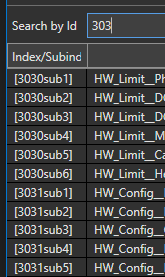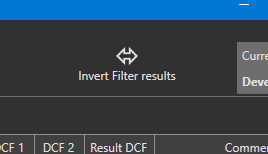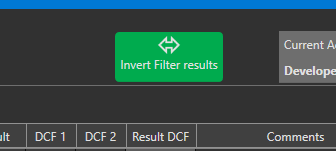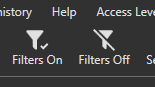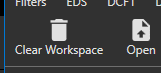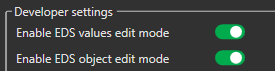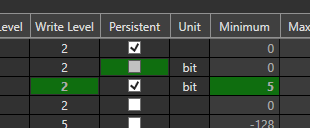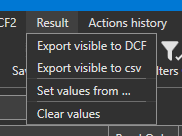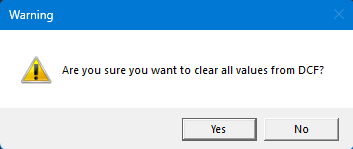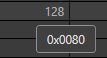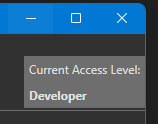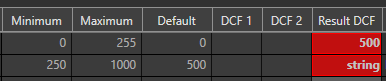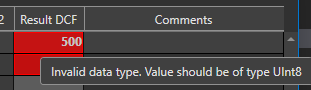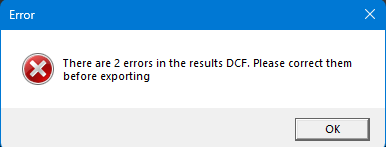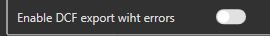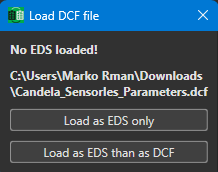Revision Notes V1.12.1 - 28.05.2024
Fixed searchSearch by indexIndex Improvement
NowThe search functionality now supports entering only the start of indexan canindex. be entered and allAll indexes that startsbegin with thatthe entered value will be showndisplayed.
Invert Filters button
Separate All Filter ON / ON/OFF buttonButtons
Clear Workspace Feature
EDS Edit mode
The EDS Edit modemode, which can be enabled invia setting,settings, is now split into two modes.modes:
- EDS Values
editEditmode,Mode:whichAllowsallowseditingto editof "Minimum", "Maximum", and "Default" valuesofin the EDSfilefile. - EDS
objectObjecteditEditmode,Mode:whichEnablesallowseditingtoofeditattributes such as "Read Only", "Read Level", "Write Level", "Peristent"Persistent", "Unit", and "Comment"attributesinoftheedsEDSfilefile.
EDS Edit history
When changes are made to EDS values, the modified values are changed they are also colouredhighlighted in green to indicate that changean wasupdate madehas to that valueoccurred.
Confirm Clear resultResult valuesValues
whenWhen selecting "Result" -> "Clear values", an additional confirmation window iswill shownappear to confirmbefore clearing all values.
HEX ValuesValue Representation
HEX columns for values hashave been removed,removed. instead,Instead, hovering over a value will showdisplay a tooltip withshowing hexthe HEX representation of the value.
Access Level Update
CurrentThe Accesscurrent Levelaccess level has been movemoved outto of menu and is now onthe right side of the toolbar. The Access Level menu is onlynow used solely for changing the current level.
Result Value Validation
Values that are entered in the "Result DCF" columns are now checkedvalidated against typethe andobject's minimumtype, minimum, and maximum valuesvalues. ofInvalid object.entries Inare casehighlighted that it is invalid, cell is colouredin red.
Hovering mouse over an erroneous cell with error, will display a tooltip withdescribing the issue.
StatusThe status bar at the bottom of the screen will also have indicationindicate if errors are present.
Saving results to DCF ifwill notbe possibledisabled if errors are present.exist.
InHowever, in developer mode, ityou is possible tocan enable saving even with errors by checkingselecting optionthe "Enable DCF export with errors" option in settings.
Loading onlyDCF DCFWithout EDS
NowIf ifa DCF ifis loaded priorbefore to loadingan EDS file, a new dialog will beappear, shown,allowing you to selectchoose ifwhether to load the DCF shall be loaded as an "EDS"EDS-only" onlyfile (nowithout values) or botas asboth "EDS" and "DCF" with values in DCF1.